Publishing a curated newsletter is a tried and tested way to build authority in your niche. For B2B businesses, a regular “news roundup” offers the chance to build a relationship with your audience, capture contact details and regular remind that audience that you are experts in your chosen field. Collating, curating and publishing that news on a regular basis can seem like a lot of work, and if you don’t do it well it definitely can be. The good news though is that there is one-tip you can use that will make curating that news almost painless: Embrace RSS.
RSS, if you don’t know, is a standard to allow for easy syndication of content. It was insanely popular for a while, but has largely faded into obscurity outside of the sort of nerdy circles I inhabit. For the purposes of this article, there are only 2 things you need to know about RSS: 1) It allows you to read content from lots of different websites in one place, and 2) Almost every blog and news site supports it.
Why does RSS make content curation so much easier?
Running and interesting and diverse curated newsletter means monitoring many related news sources for interesting content. To do this manually gets very time-consuming. For every issue you have to visit each site you are monitoring, scroll back through their news sections, clicking back and forth to scan each story that has been published since you last checked.
RSS allows you to pull all of that content into one interface. This means being able to quickly scan through hundreds of pieces of content from dozens of sources and stay on top what is new, massively speeding up the process.
My curation process
1. Sign up to an RSS news reader
I use Inoreader. I’m slightly less enamoured with it than I used to be, but I haven’t found a better replacement. Inoreader offers paid tiers that include extra features, but I recently stopped paying and downgraded to a free account and haven’t really missed the paid extras. I’ll assume that you are using Inoreader for the rest of this guide, but Feedly, Cake reader, and Newsblur are all alternatives worth checking out if Inoreader isn’t to your liking.
2. Add lots of news sources
There are a few ways to add news sources to Inoreader. There are dedicated features for adding common sources like Twitter accounts you want to include, or Facebook pages. Which you use will depend on the sources of news available in your niche. Mostly you will find yourself adding “Feeds” (RSS feeds)
When you add a feed in Inoreader you will be presented with a search box that allows you to find commonly followed sources. What many people don’t realise is that you can also enter a website address in this field and it will look for feeds associated with that address. Try the home page or blog/article pages of sites that you want to follow.

My advice here is to add a LOT of news sources. Add competitors, add other news curators, add forums, reddit subs, in fact every place you can find that publishes regular news type content that might be relevant to your niche. This is how you will discover stories. You don’t have to cite the first source you found for any story, so don’t be shy about adding direct competitors… they’ll never know!
3. Check your Inoreader feed regularly
The more frequently you can do this the saner you will stay. The aim of regular checks is to hide stories that you know you don’t want to cover and highlight those that deserve a closer look. You can literally base this on a quick glance at this stage. You are just narrowing the search.
On desktop this is done by viewing your feed and clicking through each unread story in turn. As you click each story, Inoreader will show a preview of the article in the right hand panel and mark that article as “Read”. That means that you just have to click the Star to favourite any that you think are worth coming back to later, By taking that approach of a quick check and favouriting a small proportion, you can check hundreds of articles in a few minutes. See the gif below for how quickly I sort new stories relevant to me using this method.

The desktop method shown above works really well, but my favourite way to do this is to use the Inoreader mobile app. Just swiping left of right on articles in the mobile version of your feed allows you to sort them just as easily. Although I personally find the desktop method more intuitive, using the app means that you can utilise downtime to sort through your feed. By swiping through news stories whilst on hold, waiting for meetings to start and other dead moments I’ll find I can curate hundreds of stories without it even impacting my working week.

4. Review and select
When you are ready to start composing your next newsletter you should already have a list of possible stories to choose from. Simply log back into Inoreader and select “Read later”. Every story you marked with a star will be there in one place. You can now select the right mix of stories for your newsletter without that last minute “What can I write???” panic. This method has helped me not only save time and stress, but also to produce far better content because you know you are not missing important stories.
Putting it all together
The above should give you a good process that ensures that you always have something to write about when you put your curated news together. If you found this useful let me know and I will follow up with more about how to write a more compelling round-up and how best to distribute that content and build your subscriber base. I might even share why I stopped using mailchimp to do that.
Enjoy what you read??
If you found this content useful, why not sign up for updates? I don’t post often, but I do try to make what I post useful and/or interesting. No ChatGPT auto-gen guff here! Add your details below for a short email whenever I add something new. You can of course unsubscribe again at any time.